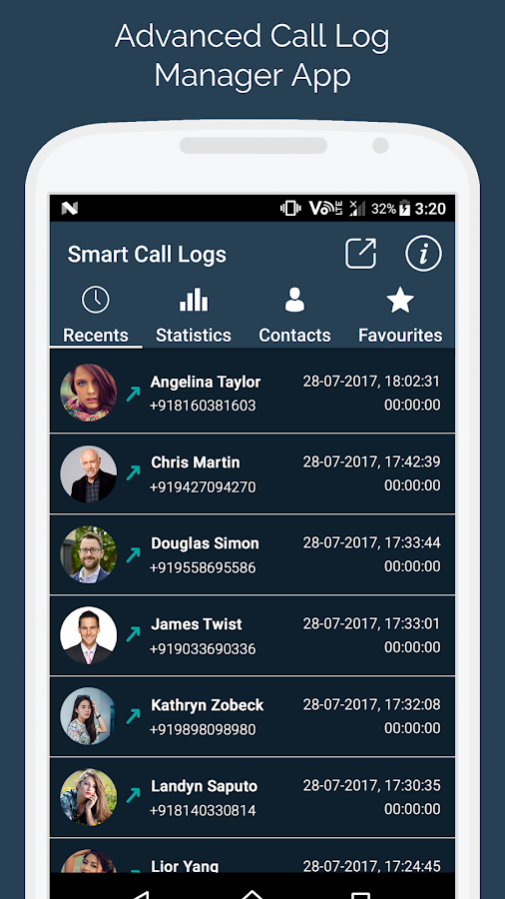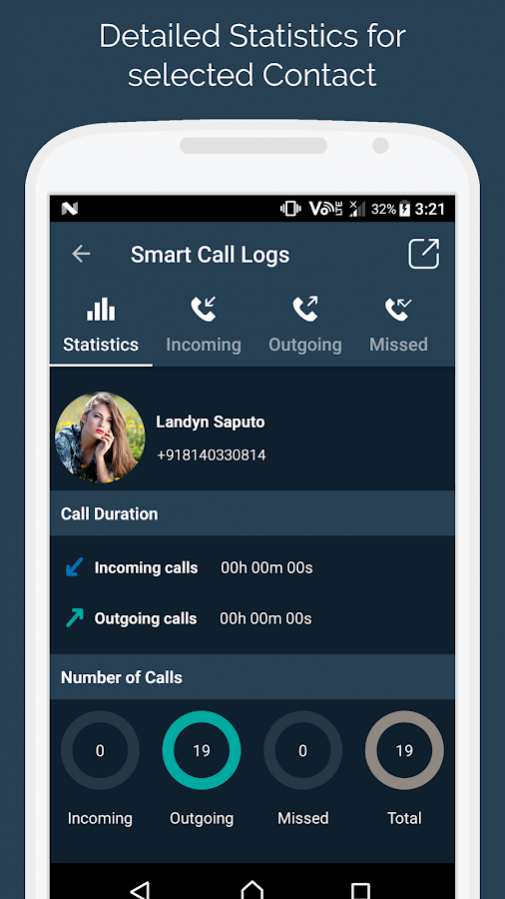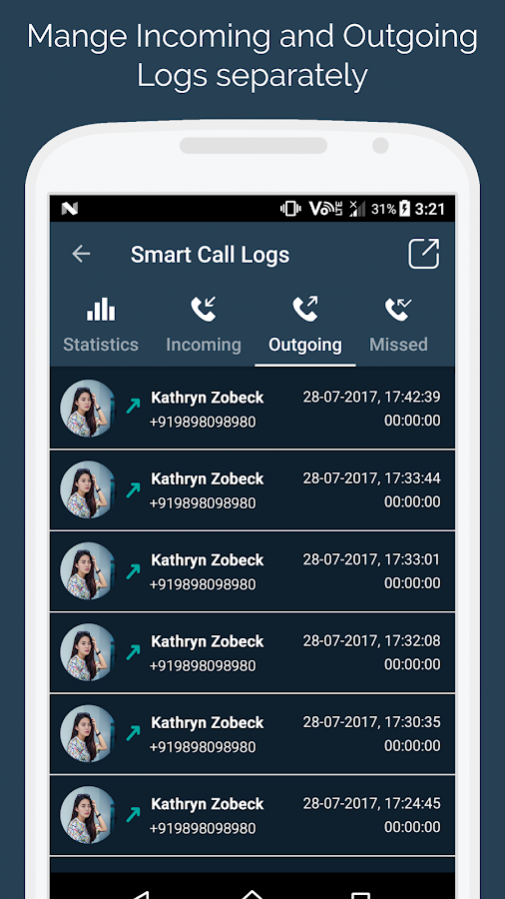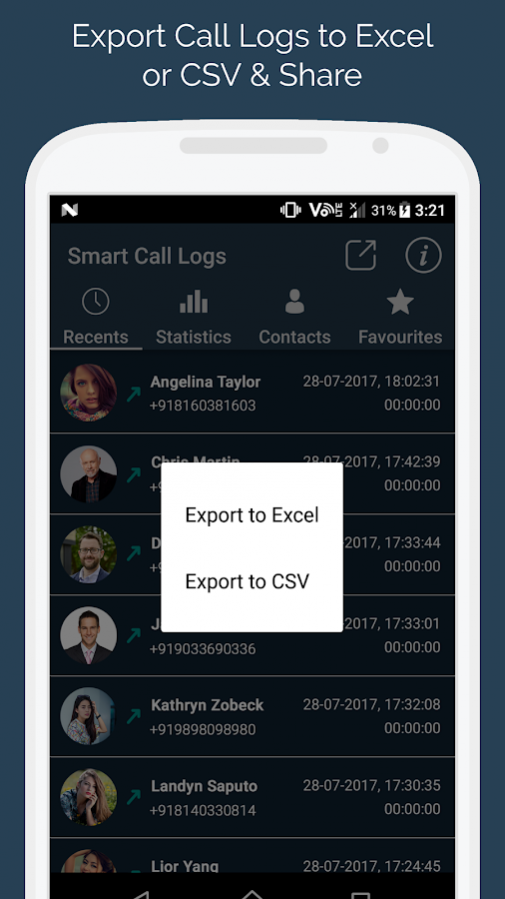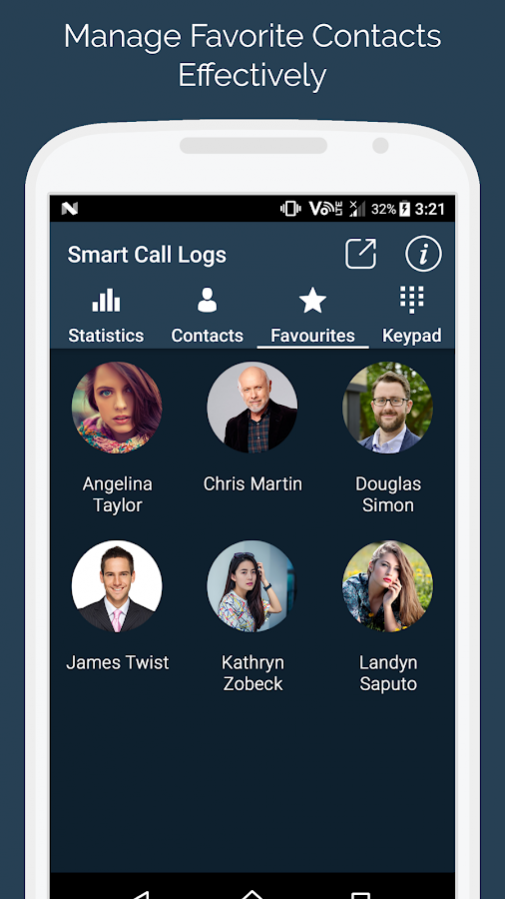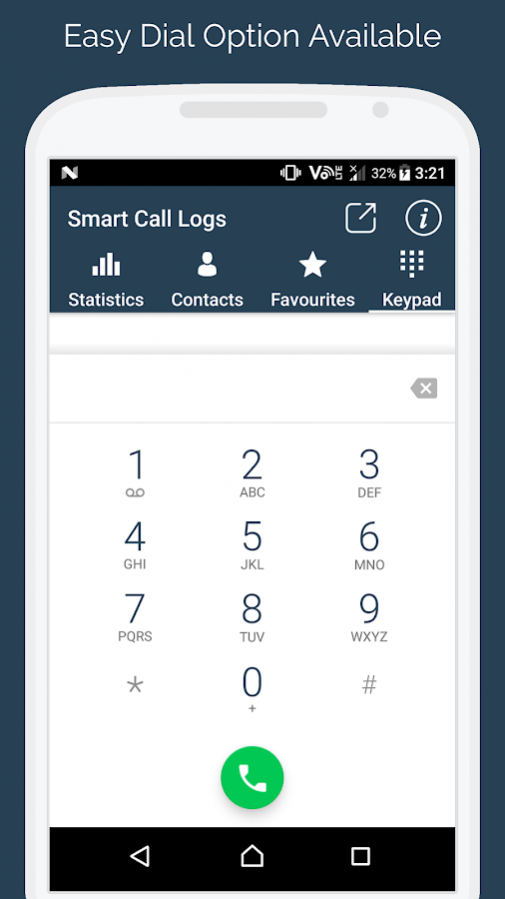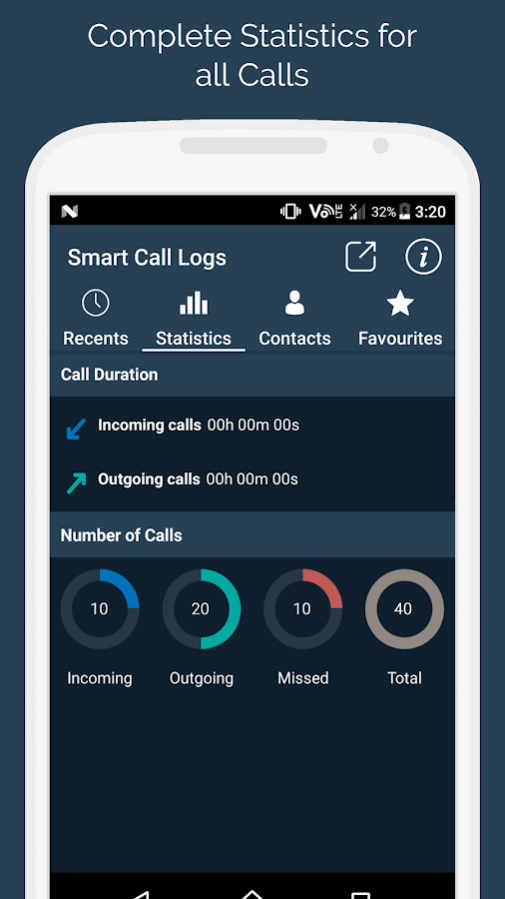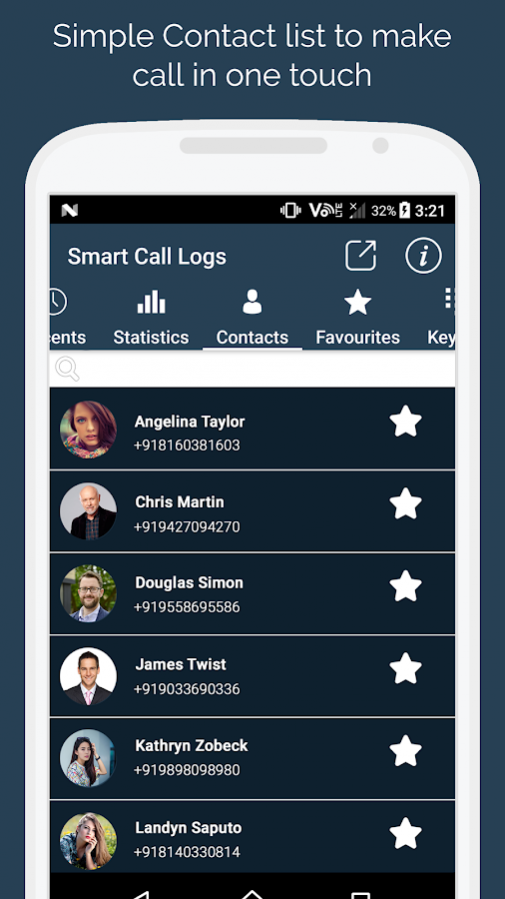Smart Call Logs (Phone + Contacts and Calls) 4.5
Free Version
Publisher Description
This android application stores all your Call History data including incoming, outgoing and missed calls entries.
Features:
- This app filters incoming ,outgoing and missed(rejected) Calls.
- Also provide separate list for incoming, outgoing and missed call when you select any record from the log and it provides the statistics data.
- Can hide the contact identity from the settings if you don’t want to show user’s name and photo sometimes.
- Show the date, time and duration in the logs.
- Display total duration for a selected user in detail screen.
- User can send direct Message to the selected contact number from the log.
- User can make a direct Call to the selected contact number from the history record.
- It is very useful application when you want to record more than 500 logs because default Android app stores only 500 call history data.
- You can delete the unwanted data from the application.
- It is also providing facility to reset the complete logs
Your use of Smart Call Logs is free of charge in exchange for safely using
some of your device's resources (WiFi and very limited cellular data), and only
when you are not using your device. You may turn this off from the settings
menu. Please see our TOS for further information. http://www.guruinfomedia.com/apps/smartcalllogs/privacy.html
About Smart Call Logs (Phone + Contacts and Calls)
Smart Call Logs (Phone + Contacts and Calls) is a free app for Android published in the Telephony list of apps, part of Communications.
The company that develops Smart Call Logs (Phone + Contacts and Calls) is Guru Info Media. The latest version released by its developer is 4.5.
To install Smart Call Logs (Phone + Contacts and Calls) on your Android device, just click the green Continue To App button above to start the installation process. The app is listed on our website since 2018-02-20 and was downloaded 43 times. We have already checked if the download link is safe, however for your own protection we recommend that you scan the downloaded app with your antivirus. Your antivirus may detect the Smart Call Logs (Phone + Contacts and Calls) as malware as malware if the download link to com.guruinfomedia.CallLog is broken.
How to install Smart Call Logs (Phone + Contacts and Calls) on your Android device:
- Click on the Continue To App button on our website. This will redirect you to Google Play.
- Once the Smart Call Logs (Phone + Contacts and Calls) is shown in the Google Play listing of your Android device, you can start its download and installation. Tap on the Install button located below the search bar and to the right of the app icon.
- A pop-up window with the permissions required by Smart Call Logs (Phone + Contacts and Calls) will be shown. Click on Accept to continue the process.
- Smart Call Logs (Phone + Contacts and Calls) will be downloaded onto your device, displaying a progress. Once the download completes, the installation will start and you'll get a notification after the installation is finished.